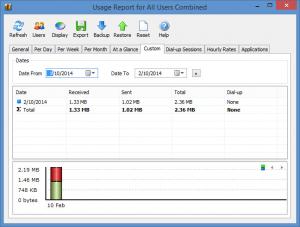NetWorx
6.2.5
Size: 7.99 MB
Downloads: 7828
Platform: Windows (All Versions)
If your are being charged for your Internet connection by the hour or if you share the connection with multiple computers, then you may want to keep an eye on your bandwidth usage. Windows doesn't have much to offer in this regard, but you can always look for a third party application to make up for the system's functionality gaps. In this particular case, you can use NetWorx to monitor your traffic, measure your connection's speed and gather other useful statistics. You can think of the application as a handy toolbox for your Internet connection. It can be used whenever you need certain information, when you need to identify certain network problems, impose a certain traffic quota, track suspicious activity on your network and in many other situations.
NetWorx is distributed as a freeware application and it doesn't come with any restrictions or hidden fees. It can be installed in a few moments, on all popular Windows platforms. The application doesn't have any special requirements and it doesn't use too many resources. Besides the application's main files, you can install a few extra features as well, like task bar integration or a LAN traffic filtering driver.
The application provides a tabbed user interface, on which you can view the amounts of sent and received data. The information is broken down in daily, weekly and monthly statistics, on different tabs. You can also view your traffic for a specific date range, hourly rates, see which applications are connected to the Internet and how much bandwidth they have used and more.
Other tools can be displayed on separate windows, through the application's system tray icon. You can bring up a traffic graph, a speed meter, a quota monitor and more. The speed meter can help you figure out how fast you can upload and download data, as the name points out. You can start this measuring tool by clicking a Play button. While you browse the web, the speed meter will display your current, average and maximum transfer rates, for incoming and outgoing transmissions.
The quota monitor can be quite useful, especially if you are charged based on how much time you spend on the Internet. It allows you to set up a daily, weekly or monthly quota and it displays how much of that quota you have used. The quota can be established for all traffic or just for downloads, uploads or for dial-up duration. Also, you can set this tool to display a message if your quota reaches a given percentage.
Pros
NetWorx includes a good number utilities. It allows you to monitor your bandwidth usage, measure your connection's speed, establish a usage quota and more. The application is lightweight, easy to use and it is offered free of charge.
Cons
There are no obvious drawbacks to speak of. NetWorx provides you with everything you need to keep an eye on your bandwidth usage and to avoid large Internet bills.
NetWorx
6.2.5
Download
NetWorx Awards

NetWorx Editor’s Review Rating
NetWorx has been reviewed by Frederick Barton on 18 Feb 2014. Based on the user interface, features and complexity, Findmysoft has rated NetWorx 5 out of 5 stars, naming it Essential